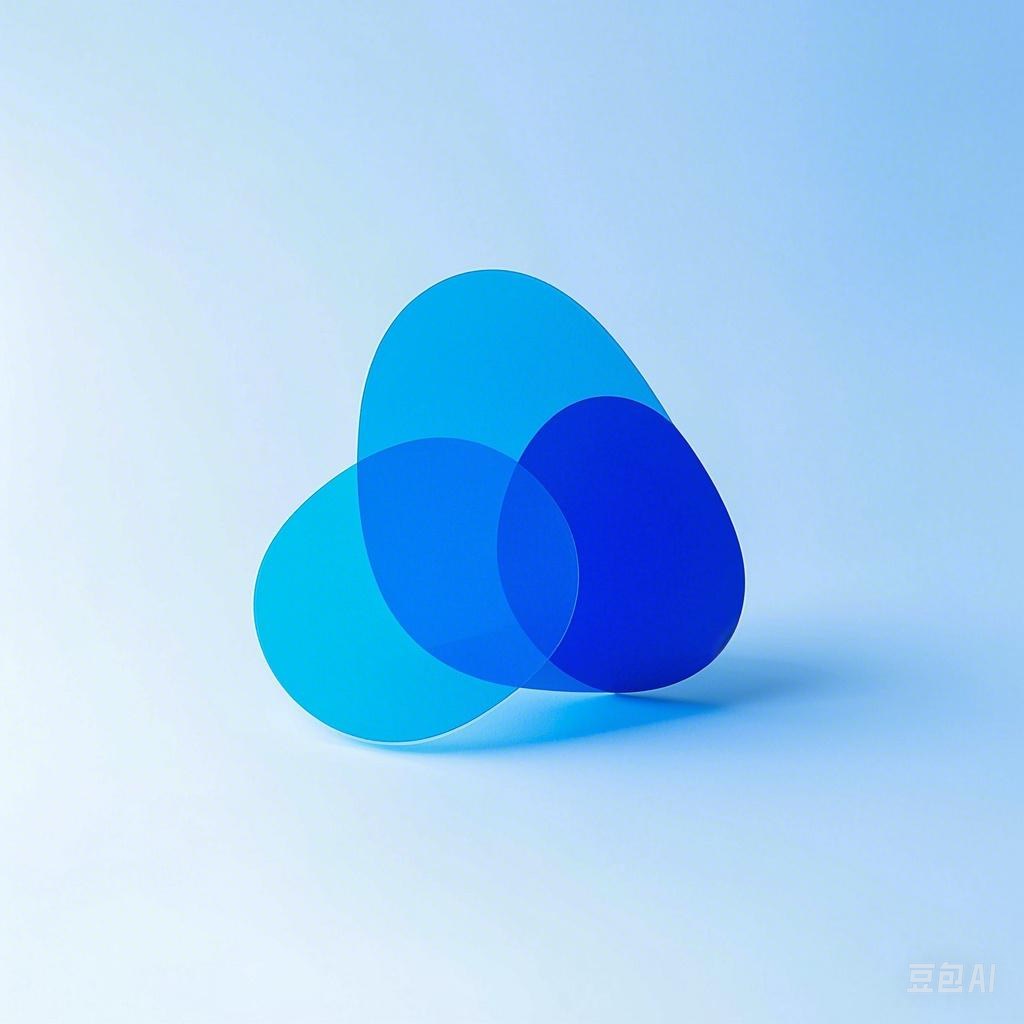引言
随着人工智能技术的飞速发展,大模型在各个领域展现出巨大的潜力。特别是在视觉领域,大模型能够通过分析海量视觉数据来学习复杂的模式,从而实现图像识别、图像生成等任务。本文将揭秘大模型背后的URL图片奥秘,并详细介绍如何轻松获取与处理海量视觉数据。
一、URL图片的获取
1.1 网络爬虫
网络爬虫是获取URL图片的主要方式之一。通过编写爬虫程序,可以自动从互联网上抓取图片。以下是一个简单的Python爬虫示例:
import requests
from bs4 import BeautifulSoup
def crawl_images(url):
response = requests.get(url)
soup = BeautifulSoup(response.text, 'html.parser')
image_tags = soup.find_all('img')
image_urls = [img['src'] for img in image_tags if 'src' in img.attrs]
return image_urls
# 使用示例
url = 'https://example.com'
image_urls = crawl_images(url)
print(image_urls)
1.2 API接口
许多网站提供API接口,允许开发者获取图片数据。例如,使用Google Custom Search API可以搜索特定主题的图片:
import requests
def search_images(query, api_key, cx):
url = f"https://www.googleapis.com/customsearch/v1?q={query}&key={api_key}&cx={cx}"
response = requests.get(url)
data = response.json()
image_urls = [item['link'] for item in data['items']]
return image_urls
# 使用示例
query = '猫'
api_key = 'YOUR_API_KEY'
cx = 'YOUR_CX'
image_urls = search_images(query, api_key, cx)
print(image_urls)
二、图片数据的处理
2.1 图片下载
获取到图片URL后,需要将其下载到本地。以下是一个简单的Python代码示例:
import requests
def download_image(url, path):
response = requests.get(url)
with open(path, 'wb') as f:
f.write(response.content)
# 使用示例
url = 'https://example.com/image.jpg'
path = 'image.jpg'
download_image(url, path)
2.2 图片预处理
在将图片数据用于大模型之前,通常需要进行预处理。以下是一些常见的预处理方法:
- 图像缩放:将图像缩放到统一大小,例如224x224像素。
- 图像裁剪:从图像中裁剪出感兴趣的区域。
- 图像增强:通过旋转、翻转、缩放等方式增加数据集的多样性。
以下是一个简单的图像预处理示例:
from PIL import Image
import numpy as np
def preprocess_image(image_path):
image = Image.open(image_path)
image = image.resize((224, 224))
image = np.array(image)
return image
# 使用示例
image_path = 'image.jpg'
image = preprocess_image(image_path)
print(image.shape)
三、总结
本文揭秘了大模型背后的URL图片奥秘,并介绍了如何轻松获取与处理海量视觉数据。通过使用网络爬虫、API接口等方法获取图片,并对图片进行下载和预处理,可以为大模型提供高质量的视觉数据。希望本文对您有所帮助。