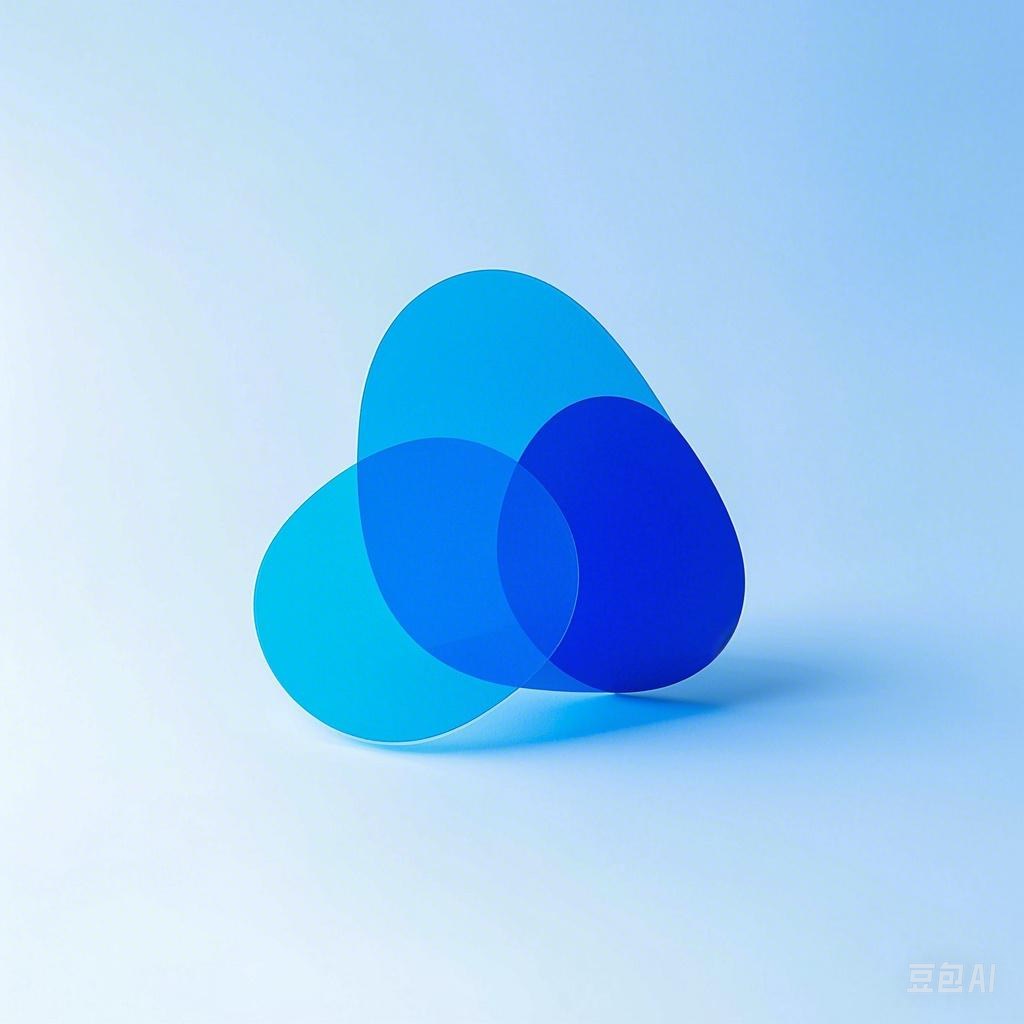随着人工智能技术的不断发展,智能家居已经成为现代家庭生活的重要组成部分。ESP32,作为一款功能强大的低功耗微控制器,因其高性价比和易于使用的特性,成为智能家居项目中的热门选择。本文将详细介绍如何通过ESP32接入大模型,实现智能家居的智能升级,只需三步即可轻松完成。
第一步:硬件准备
在开始之前,你需要准备以下硬件:
- ESP32开发板(如ESP32 DevKitC)
- USB转TTL模块(用于串口通信)
- 5V电源
- 连接线
- 智能家居设备(如智能灯泡、智能插座等)
第二步:软件准备
- 安装Arduino IDE:从Arduino官网下载并安装Arduino IDE。
- 安装ESP32开发板支持:在Arduino IDE中,选择“板管理器”,搜索并安装ESP32的开发板支持。
- 安装必要的库:在Arduino IDE中,选择“库管理器”,搜索并安装以下库:
- ESP32 Board Package
- ArduinoJson
- ESPAsyncWebServer
- TensorFlow Lite for Microcontrollers
第三步:编写代码
以下是使用ESP32接入大模型的示例代码:
#include <Arduino.h>
#include <WiFi.h>
#include <ESPAsyncWebServer.h>
#include <ArduinoJson.h>
#include <TensorFlowLite.h>
#include <TensorFlowLiteMicro.h>
// 定义WiFi连接信息
const char* ssid = "yourSSID";
const char* password = "yourPASSWORD";
// TensorFlow Lite模型文件路径
const char* model_path = "/esp32_model.tflite";
// 创建AsyncWebServer对象
AsyncWebServer server(80);
// TensorFlow Lite模型句柄
tflite::MicroErrorReport error_report;
tflite::MicroModel model;
// 初始化WiFi
void setupWiFi() {
WiFi.begin(ssid, password);
Serial.print("Connecting to WiFi");
while (WiFi.status() != WL_CONNECTED) {
delay(500);
Serial.print(".");
}
Serial.println("Connected to WiFi");
}
// 加载TensorFlow Lite模型
bool loadModel(const char* model_path) {
File file = SPIFFS.open(model_path, "r");
if (!file) {
Serial.println("Failed to open model file");
return false;
}
size_t model_size = file.size();
if (model_size > 0) {
const int max_model_size = 1024 * 1024;
if (model_size > max_model_size) {
Serial.println("Model file is too large");
return false;
}
tflite::ErrorMessages::ReportError(error_report);
if (tflite::MicroModel::BuildFromFile(&model, file, &error_report) != kTfLiteOk) {
Serial.println("Failed to build model");
return false;
}
} else {
Serial.println("Failed to read model file");
return false;
}
return true;
}
// 处理HTTP请求
void handleRequest(AsyncWebServerRequest *request) {
if (request->hasParam("command", true)) {
String command = request->getParam("command", true)->value();
// 根据命令执行相应的操作
// ...
request->send(200, "text/plain", "Command executed");
} else {
request->send(400, "text/plain", "Invalid command");
}
}
void setup() {
Serial.begin(115200);
setupWiFi();
// 加载TensorFlow Lite模型
if (!loadModel(model_path)) {
Serial.println("Failed to load model");
return;
}
// 初始化SPIFFS
if (!SPIFFS.begin()) {
Serial.println("An Error has occurred while mounting SPIFFS");
return;
}
// 配置HTTP服务器
server.on("/command", handleRequest);
server.begin();
Serial.println("Server started");
}
void loop() {
// 执行必要的任务
// ...
}
总结
通过以上步骤,你可以轻松地将ESP32接入大模型,实现智能家居的智能升级。在实际应用中,你可以根据需求修改代码,实现更丰富的功能。希望本文对你有所帮助!