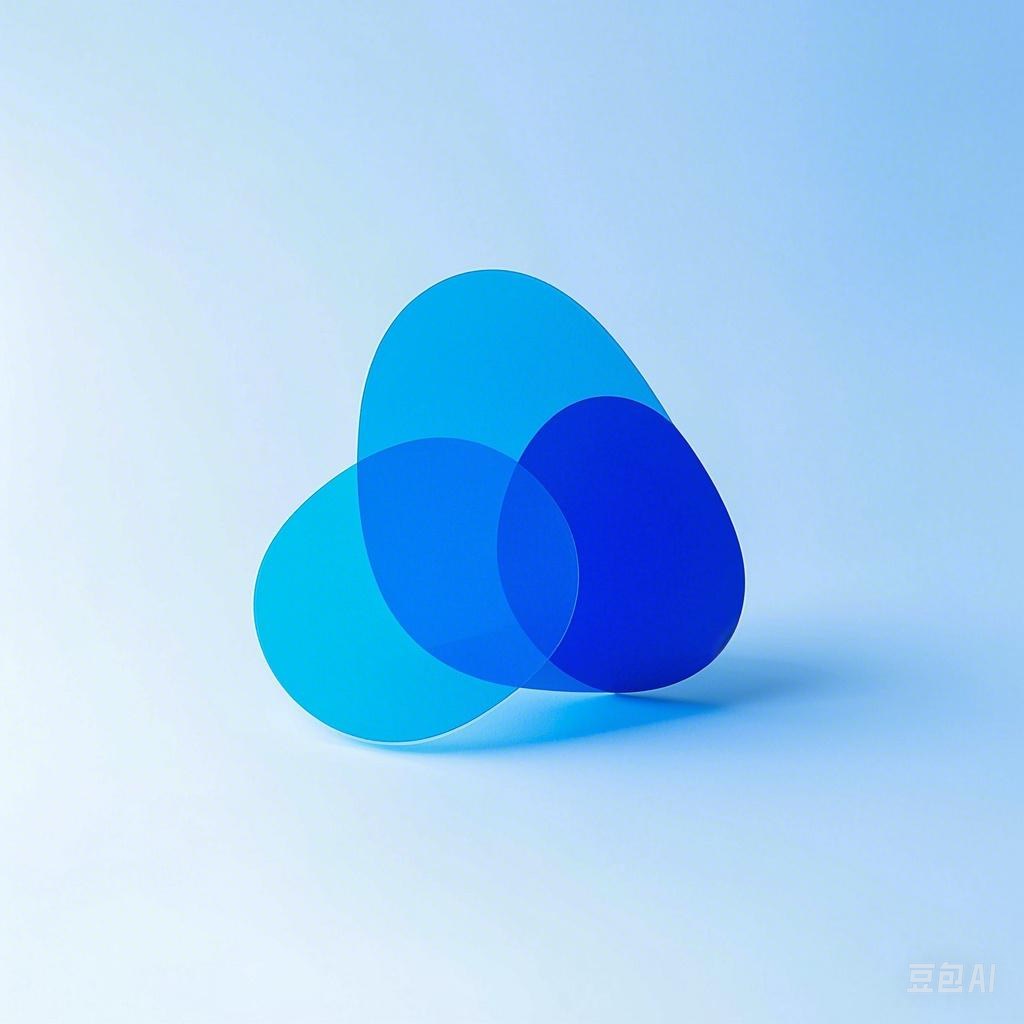Bilingual large models, such as those based on Transformer architectures, have become increasingly popular due to their ability to process and understand both English and another language. These models are powerful tools for translation, language understanding, and other multilingual tasks. This article will guide you through the process of using bilingual large models in English, including setting up the environment, understanding the model architecture, and applying the model to various tasks.
1. Understanding Bilingual Large Models
1.1 Definition
A bilingual large model is a neural network designed to process and understand two languages simultaneously. It typically consists of a shared language representation layer and two separate task-specific layers for each language.
1.2 Model Architecture
The architecture of a bilingual large model can vary, but a common structure includes:
- Encoder: Converts input text into a fixed-size vector representation.
- Shared Language Representation: A layer that processes the encoder outputs for both languages, capturing common linguistic features.
- Task-Specific Layers: Separate layers for each language that perform specific tasks, such as translation or language understanding.
2. Setting Up the Environment
Before using a bilingual large model, you need to set up the appropriate environment. This includes installing the necessary software and libraries.
2.1 Hardware Requirements
- CPU: A modern CPU with multiple cores is recommended for training and inference.
- GPU: A GPU with CUDA and cuDNN support is required for efficient training and inference.
2.2 Software Requirements
- Operating System: Linux or macOS is recommended.
- Programming Language: Python is the primary programming language for working with bilingual large models.
- Deep Learning Framework: TensorFlow or PyTorch is commonly used for building and training neural networks.
2.3 Installation
To install the necessary software, follow these steps:
- Install Python and pip:
sudo apt-get install python3 python3-pip - Install a deep learning framework:
pip3 install tensorflow # or pip3 install torch torchvision torchaudio - Install additional libraries:
pip3 install transformers
3. Understanding the Model
Once you have set up the environment, you can start working with bilingual large models. It’s important to understand the model’s architecture and how it processes input and output.
3.1 Loading the Model
To load a pre-trained bilingual large model, you can use the transformers library:
from transformers import AutoModelForSeq2SeqLM
model = AutoModelForSeq2SeqLM.from_pretrained("Helsinki-NLP/opus-mt-en-es")
3.2 Input and Output
The model expects input text in the format [source language] [target language] [text]. For example:
input_text = "en es Hello, how are you?"
The model will output the translated text in the target language:
output_text = model.generate(input_text)
print(output_text)
4. Applying the Model to Tasks
Bilingual large models can be applied to various tasks, such as translation, summarization, and question-answering. Here are some examples:
4.1 Translation
Translation is one of the most common applications of bilingual large models. To translate text from English to Spanish, you can use the following code:
input_text = "en es Hello, how are you?"
output_text = model.generate(input_text)
print(output_text)
4.2 Summarization
Summarization involves generating a concise summary of a given text. You can use the model to generate a summary in English:
input_text = "en es The quick brown fox jumps over the lazy dog."
output_text = model.generate(input_text)
print(output_text)
4.3 Question-Answering
Question-answering tasks involve answering questions based on a given text. You can use the model to answer questions in English:
input_text = "en es The quick brown fox jumps over the lazy dog."
question = "What color is the fox?"
output_text = model.generate(input_text + " " + question)
print(output_text)
5. Conclusion
Bilingual large models are powerful tools for processing and understanding multilingual text. By following the steps outlined in this article, you can set up the environment, understand the model architecture, and apply the model to various tasks. Whether you’re working on translation, summarization, or question-answering, bilingual large models can help you achieve your goals.