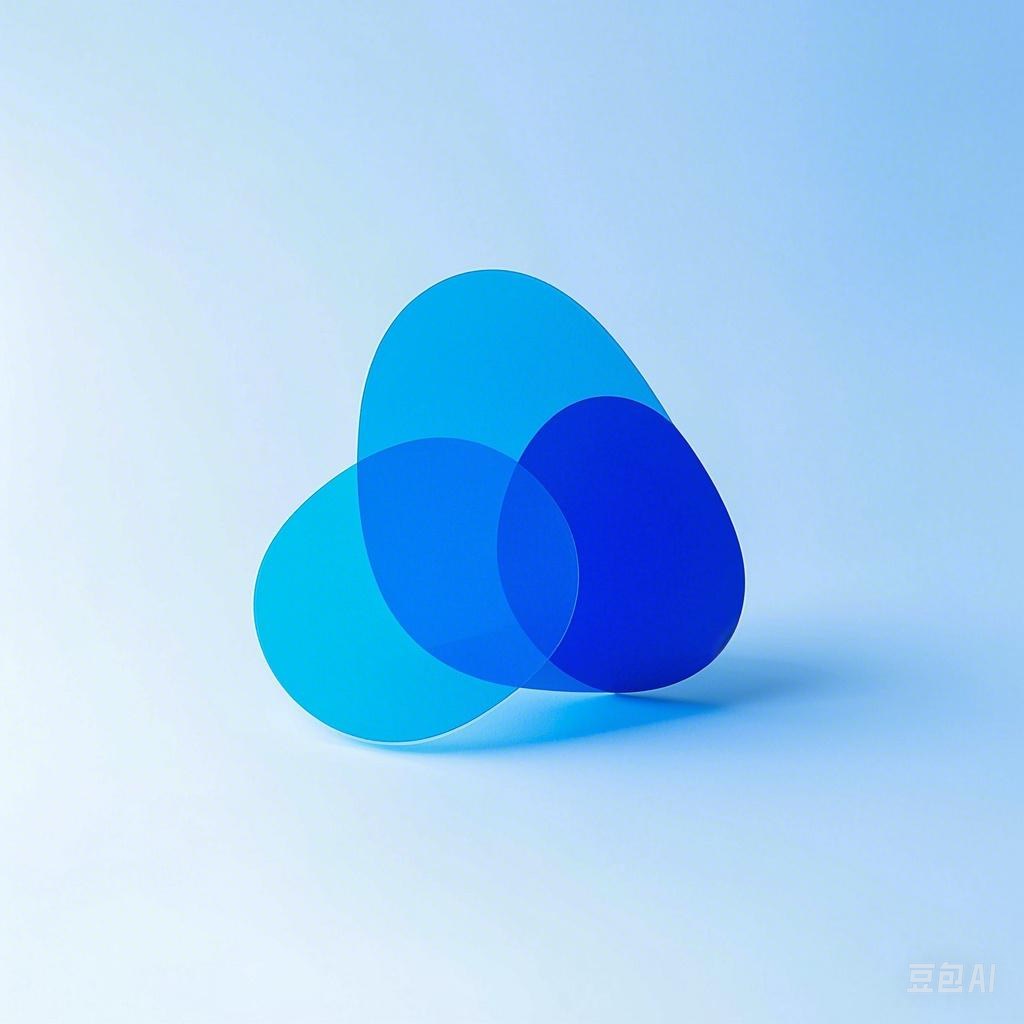引言
随着人工智能技术的飞速发展,大模型图像处理已成为当前研究的热点。大模型在图像识别、图像生成、图像编辑等领域展现出惊人的能力,为我们的生活带来了前所未有的视觉体验。本文将深入解析大模型图像处理的原理和应用,带您轻松学习,开启视觉新体验。
大模型图像处理概述
1. 大模型的概念
大模型是指具有海量参数和庞大计算能力的神经网络模型。在图像处理领域,大模型通常指的是深度学习模型,如卷积神经网络(CNN)、循环神经网络(RNN)等。
2. 大模型图像处理的优势
与传统图像处理方法相比,大模型图像处理具有以下优势:
- 强大的特征提取能力:大模型能够自动学习图像中的特征,无需人工设计特征。
- 高精度识别:大模型在图像识别任务中具有较高的准确率。
- 丰富的应用场景:大模型可以应用于图像识别、图像生成、图像编辑等多个领域。
大模型图像处理原理
1. 卷积神经网络(CNN)
CNN是图像处理领域应用最广泛的大模型之一。其基本原理如下:
- 卷积层:通过卷积操作提取图像中的局部特征。
- 池化层:降低特征图的空间分辨率,减少计算量。
- 全连接层:将提取的特征进行组合,输出最终的预测结果。
2. 循环神经网络(RNN)
RNN在图像序列处理方面具有优势,其基本原理如下:
- 循环单元:通过循环连接,处理时间序列数据。
- 门控机制:控制信息的流动,提高模型的性能。
大模型图像处理应用
1. 图像识别
大模型在图像识别领域取得了显著的成果,如人脸识别、物体识别等。以下是一个简单的图像识别代码示例:
import tensorflow as tf
from tensorflow.keras.applications import ResNet50
from tensorflow.keras.preprocessing import image
from tensorflow.keras.applications.resnet50 import preprocess_input, decode_predictions
# 加载预训练模型
model = ResNet50(weights='imagenet')
# 加载图像
img = image.load_img('path/to/image', target_size=(224, 224))
x = image.img_to_array(img)
x = np.expand_dims(x, axis=0)
x = preprocess_input(x)
# 预测图像类别
predictions = model.predict(x)
print('Predicted:', decode_predictions(predictions, top=3)[0])
2. 图像生成
大模型在图像生成领域也表现出色,如生成逼真的图像、修复损坏的图像等。以下是一个生成图像的代码示例:
import tensorflow as tf
from tensorflow.keras.layers import Input, Dense, Reshape, Conv2D, Flatten, concatenate
from tensorflow.keras.models import Model
# 定义生成器模型
def define_generator(latent_dim):
model = Sequential()
model.add(Dense(7*7*256, input_dim=latent_dim))
model.add(Reshape((7, 7, 256)))
model.add(Conv2D(256, (3, 3), strides=(1, 1), padding='same'))
model.add(LeakyReLU(alpha=0.2))
model.add(Conv2D(128, (3, 3), strides=(2, 2), padding='same'))
model.add(BatchNormalization(momentum=0.8))
model.add(LeakyReLU(alpha=0.2))
model.add(Conv2D(128, (3, 3), strides=(2, 2), padding='same'))
model.add(BatchNormalization(momentum=0.8))
model.add(LeakyReLU(alpha=0.2))
model.add(Conv2D(128, (3, 3), strides=(2, 2), padding='same'))
model.add(BatchNormalization(momentum=0.8))
model.add(LeakyReLU(alpha=0.2))
model.add(Conv2D(3, (3, 3), strides=(1, 1), padding='same'))
model.add(Activation('tanh'))
return model
# 实例化生成器模型
generator = define_generator(latent_dim=100)
3. 图像编辑
大模型在图像编辑领域也有广泛应用,如去除图像中的物体、调整图像风格等。以下是一个去除图像中物体的代码示例:
import tensorflow as tf
from tensorflow.keras.models import load_model
# 加载预训练模型
model = load_model('path/to/model.h5')
# 加载图像
img = image.load_img('path/to/image', target_size=(224, 224))
x = image.img_to_array(img)
x = np.expand_dims(x, axis=0)
x = preprocess_input(x)
# 预测图像中的物体
predictions = model.predict(x)
print('Predicted:', decode_predictions(predictions, top=3)[0])
# 去除图像中的物体
# ...
总结
大模型图像处理技术为我们的生活带来了前所未有的视觉体验。本文介绍了大模型图像处理的原理和应用,并通过代码示例展示了其在图像识别、图像生成、图像编辑等领域的应用。希望本文能帮助您轻松学习大模型图像处理,开启视觉新体验。