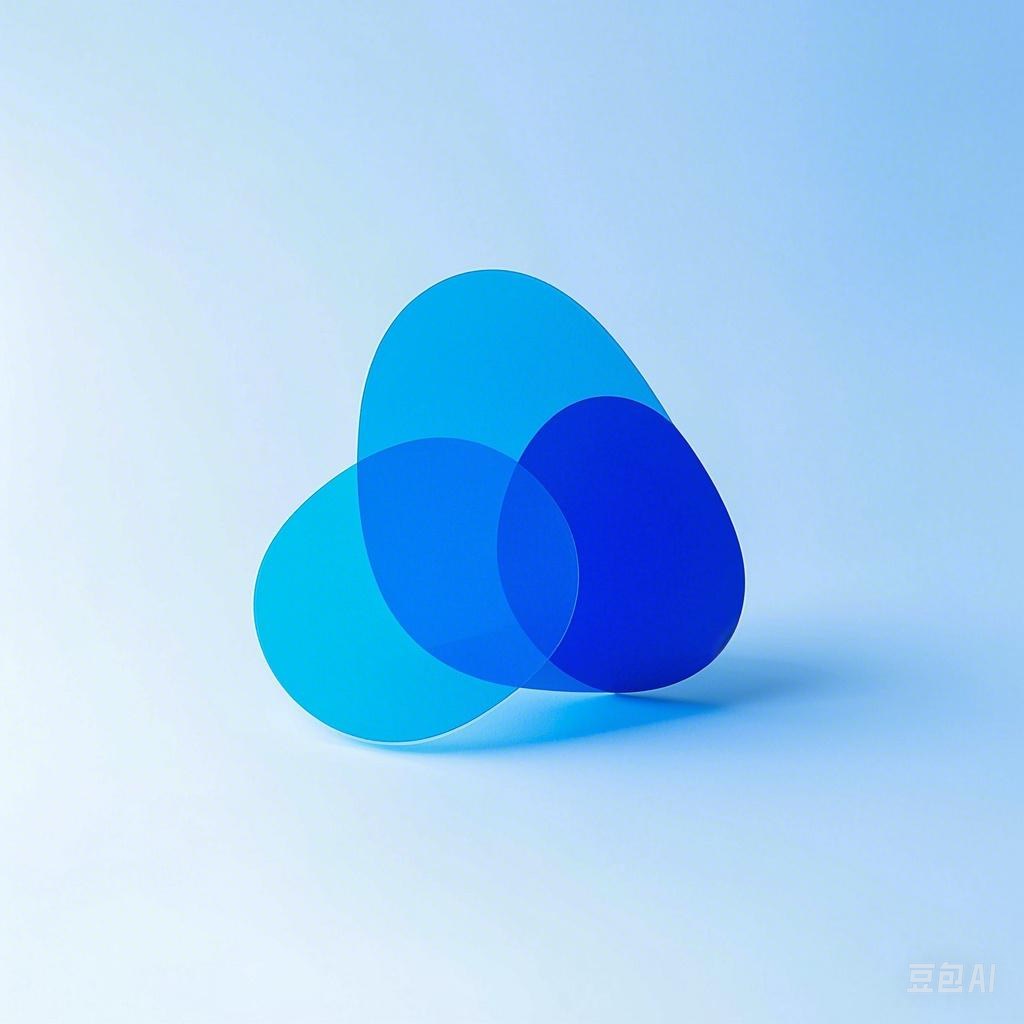随着人工智能技术的不断发展,越来越多的AI大模型被应用于各个领域。然而,这些大模型往往需要强大的计算资源和网络环境,使得许多用户无法在本地轻松部署和使用。本文将揭秘哪些AI大模型可轻松本地部署,帮助用户告别云端束缚。
一、TensorFlow Lite
TensorFlow Lite是Google推出的一款针对移动和嵌入式设备的轻量级机器学习框架。它支持多种AI模型,包括卷积神经网络(CNN)、循环神经网络(RNN)等,适用于图像识别、自然语言处理等场景。
1.1 部署步骤
- 选择模型:从TensorFlow Hub中选择合适的模型,例如MobileNet、SSD等。
- 转换模型:使用TensorFlow Lite Converter将TensorFlow模型转换为TensorFlow Lite模型。
- 部署到设备:将转换后的模型部署到移动设备或嵌入式设备上。
1.2 代码示例
import tensorflow as tf
# 加载TensorFlow Lite模型
interpreter = tf.lite.Interpreter(model_content=model_content)
# 配置输入和输出
interpreter.allocate_tensors()
input_details = interpreter.get_input_details()
output_details = interpreter.get_output_details()
# 运行模型
input_data = np.array(np.random.random_sample(input_details[0]['shape']), dtype=np.float32)
interpreter.set_tensor(input_details[0]['index'], input_data)
interpreter.invoke()
# 获取输出结果
output_data = interpreter.get_tensor(output_details[0]['index'])
print(output_data)
二、PyTorch Mobile
PyTorch Mobile是Facebook推出的一款针对移动和嵌入式设备的机器学习框架。它支持PyTorch模型,适用于图像识别、自然语言处理等场景。
2.1 部署步骤
- 选择模型:从PyTorch Hub中选择合适的模型,例如ResNet、MobileNet等。
- 转换模型:使用ONNX Runtime将PyTorch模型转换为ONNX模型。
- 部署到设备:将转换后的模型部署到移动设备或嵌入式设备上。
2.2 代码示例
import torch
import torchvision.models as models
import onnxruntime as ort
# 加载PyTorch模型
model = models.resnet18(pretrained=True)
# 转换模型
torch.onnx.export(model, torch.randn(1, 3, 224, 224), "resnet18.onnx")
# 加载ONNX模型
session = ort.InferenceSession("resnet18.onnx")
# 运行模型
input_data = np.random.random_sample((1, 3, 224, 224)).astype(np.float32)
output_data = session.run(None, {'input': input_data})
# 获取输出结果
print(output_data)
三、Keras.js
Keras.js是一个基于Keras的JavaScript库,可以将Keras模型部署到Web端。它支持多种AI模型,包括CNN、RNN等,适用于图像识别、自然语言处理等场景。
3.1 部署步骤
- 选择模型:从Keras Hub中选择合适的模型,例如VGG16、LSTM等。
- 转换模型:使用TensorFlow.js将Keras模型转换为TensorFlow.js模型。
- 部署到Web端:将转换后的模型部署到Web端。
3.2 代码示例
// 加载TensorFlow.js模型
async function loadModel() {
const model = await tf.loadLayersModel('https://your-model-url.hub.model');
return model;
}
// 运行模型
async function predict() {
const model = await loadModel();
const input_data = tf.tensor2d([1, 2, 3], [1, 3, 1, 1]);
const output_data = model.predict(input_data);
console.log(output_data);
}
predict();
总结
本文介绍了TensorFlow Lite、PyTorch Mobile和Keras.js三种可轻松本地部署的AI大模型。通过这些模型,用户可以告别云端束缚,在本地设备上实现AI应用。希望本文对您有所帮助!