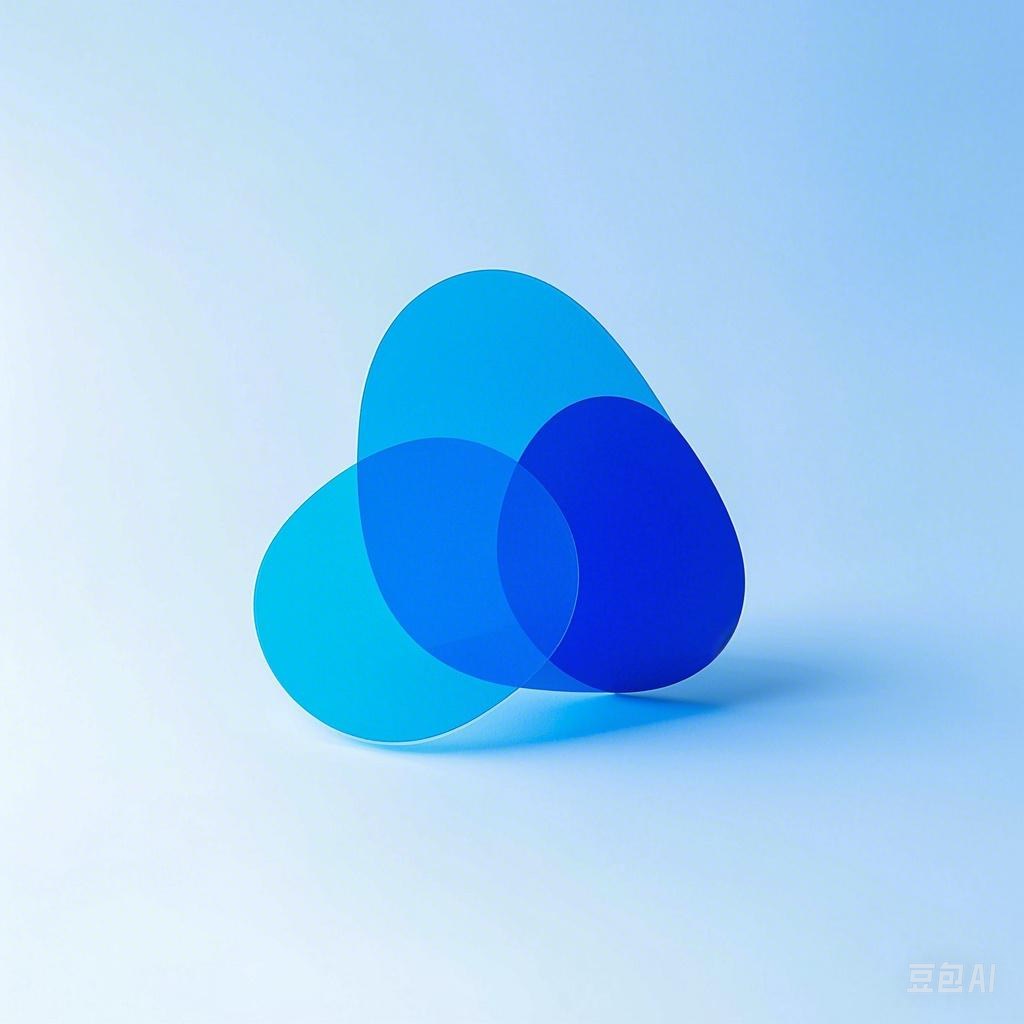引言
随着物联网(IoT)技术的不断发展,智能摄像头在家庭、商业和工业领域的应用越来越广泛。ESP32CAM作为一款集成了ESP32微控制器和摄像头模块的设备,因其低功耗、高性能和低成本而受到开发者的青睐。本文将探讨如何将ESP32CAM与大模型相结合,实现智能物联网应用。
ESP32CAM简介
ESP32CAM是一款基于ESP32的智能摄像头模块,它集成了ESP32微控制器和OV2640摄像头。ESP32CAM具有以下特点:
- 低功耗:ESP32CAM采用低功耗设计,适用于电池供电的物联网设备。
- 高性能:ESP32CAM内置ESP32微控制器,具备强大的处理能力。
- 低成本:ESP32CAM价格亲民,适合大众市场。
大模型概述
大模型是指具有海量参数和强大计算能力的神经网络模型。在物联网领域,大模型可以用于图像识别、语音识别、自然语言处理等任务。以下是一些常见的大模型:
- 卷积神经网络(CNN):用于图像识别和分类。
- 循环神经网络(RNN):用于序列数据处理,如语音识别和自然语言处理。
- 生成对抗网络(GAN):用于图像生成和风格迁移。
ESP32CAM与大模型的连接
要将ESP32CAM与大模型相结合,需要以下几个步骤:
- 数据采集:使用ESP32CAM采集图像或视频数据。
- 数据传输:将采集到的数据传输到服务器或云端。
- 模型推理:在服务器或云端使用大模型对数据进行处理。
- 结果反馈:将处理结果反馈给ESP32CAM或用户。
1. 数据采集
使用ESP32CAM采集图像或视频数据。以下是一个简单的示例代码,用于从ESP32CAM获取图像:
#include "esp_camera.h"
void setup() {
camera_config_t config;
config.ledc_channel = LEDC_CHANNEL_0;
config.ledc_timer = LEDC_TIMER_0;
config.pin_d0 = Y2_GPIO_NUM;
config.pin_d1 = Y3_GPIO_NUM;
config.pin_d2 = Y4_GPIO_NUM;
config.pin_d3 = Y5_GPIO_NUM;
config.pin_d4 = Y6_GPIO_NUM;
config.pin_d5 = Y7_GPIO_NUM;
config.pin_d6 = Y8_GPIO_NUM;
config.pin_d7 = Y9_GPIO_NUM;
config.pin_xclk = XCLK_GPIO_NUM;
config.pin_pclk = PCLK_GPIO_NUM;
config.pin_vsync = VSYNC_GPIO_NUM;
config.pin_href = HREF_GPIO_NUM;
config.pin_sscb_sda = SIOD_GPIO_NUM;
config.pin_sscb_scl = SIOC_GPIO_NUM;
config.pin_pwdn = PWDN_GPIO_NUM;
config.pin_reset = RESET_GPIO_NUM;
config.xclk_freq_hz = 20000000;
config.pixel_format = PIXFORMAT_JPEG;
esp_err_t err = esp_camera_init(&config);
if (err != ESP_OK) {
Serial.printf("Camera init failed with error 0x%x", err);
return;
}
}
void loop() {
camera_fb_t *fb = NULL;
fb = esp_camera_fb_get();
if (!fb) {
Serial.println("Camera capture failed");
return;
}
// 处理图像数据
esp_camera_fb_return(fb);
}
2. 数据传输
将采集到的图像数据传输到服务器或云端。可以使用以下方法:
- MQTT:一种轻量级的消息传输协议,适用于物联网设备。
- HTTP:一种基于请求/响应的协议,适用于Web应用。
以下是一个使用MQTT协议传输图像数据的示例代码:
#include "WiFi.h"
#include "MQTT.h"
const char* ssid = "yourSSID";
const char* password = "yourPassword";
const char* mqttServer = "yourMQTTServer";
const char* mqttPort = "1883";
const char* mqttUser = "yourMQTTUser";
const char* mqttPassword = "yourMQTTPassword";
const char* topic = "camera/image";
WiFiClient wifiClient;
MQTTClient mqttClient;
void setup() {
Serial.begin(115200);
WiFi.begin(ssid, password);
while (WiFi.status() != WL_CONNECTED) {
delay(500);
Serial.print(".");
}
Serial.println("WiFi connected");
mqttClient.begin(mqttServer, mqttPort, wifiClient);
mqttClient.setCredentials(mqttUser, mqttPassword);
mqttClient.onConnect(onConnect);
mqttClient.subscribe(topic);
}
void loop() {
mqttClient.loop();
camera_fb_t *fb = NULL;
fb = esp_camera_fb_get();
if (!fb) {
Serial.println("Camera capture failed");
return;
}
// 将图像数据转换为二进制格式
size_t len = fb->len;
uint8_t *buf = fb->buf;
// 发布图像数据
mqttClient.publish(topic, (char*)buf, len, true);
esp_camera_fb_return(fb);
}
void onConnect(bool sessionPresent) {
Serial.println("Connected to MQTT Broker!");
mqttClient.subscribe(topic);
}
3. 模型推理
在服务器或云端使用大模型对数据进行处理。以下是一个使用TensorFlow Lite进行图像识别的示例代码:
import tensorflow as tf
import numpy as np
import cv2
# 加载模型
model = tf.keras.models.load_model('model.h5')
# 读取图像
image = cv2.imread('image.jpg')
image = cv2.resize(image, (224, 224))
image = np.expand_dims(image, axis=0)
image = image / 255.0
# 进行推理
prediction = model.predict(image)
print("预测结果:", prediction)
# 显示图像
cv2.imshow('Image', image)
cv2.waitKey(0)
cv2.destroyAllWindows()
4. 结果反馈
将处理结果反馈给ESP32CAM或用户。以下是一个使用HTTP协议接收处理结果的示例代码:
#include <WiFi.h>
#include <HTTPClient.h>
const char* ssid = "yourSSID";
const char* password = "yourPassword";
const char* serverUrl = "http://yourServerUrl/api/result";
WiFiClient client;
void setup() {
Serial.begin(115200);
WiFi.begin(ssid, password);
while (WiFi.status() != WL_CONNECTED) {
delay(500);
Serial.print(".");
}
Serial.println("WiFi connected");
}
void loop() {
if (client.connect("yourServerUrl", 80)) {
client.print(String("GET ") + serverUrl + " HTTP/1.1\r\n" +
"Host: " + "yourServerUrl" + "\r\n" +
"Connection: close\r\n\r\n");
}
if (client.connected()) {
while (client.available()) {
String line = client.readStringUntil('\n');
if (line == "\r") {
break;
}
Serial.println(line);
}
}
client.stop();
delay(5000);
}
总结
通过将ESP32CAM与大模型相结合,可以实现智能物联网应用。本文介绍了ESP32CAM的特点、大模型概述、连接步骤以及示例代码。希望本文能帮助您开启物联网新境界。