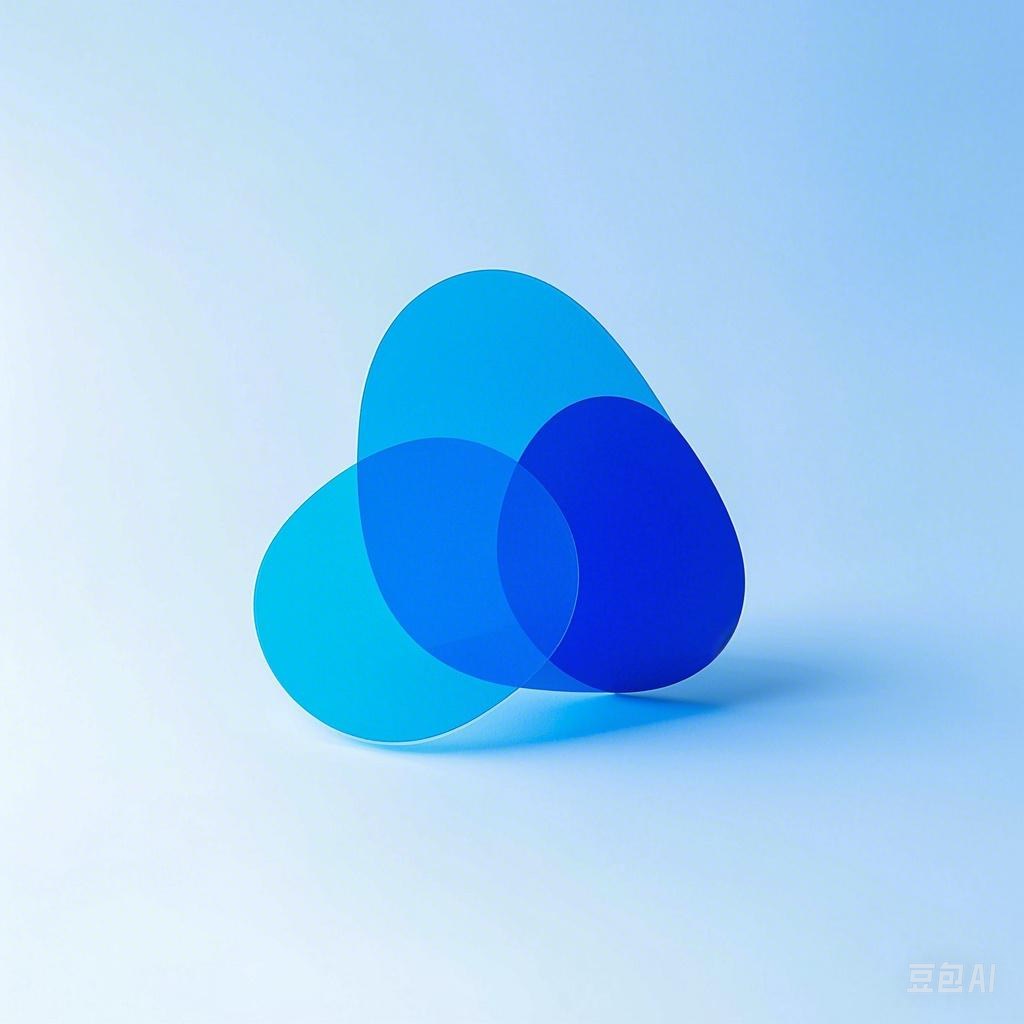引言
随着人工智能技术的飞速发展,大模型在各个领域的应用越来越广泛。清华智谱GLM大模型凭借其卓越的性能和开源特性,成为了众多开发者关注的热点。本文将为您详细介绍如何在本地轻松部署清华智谱GLM大模型,让您快速上手并享受其带来的便利。
硬件配置
在开始部署之前,您需要确保您的计算机具备以下硬件配置:
- 处理器:推荐使用Intel Core i7或AMD Ryzen 5及以上
- 内存:至少16GB RAM
- 显卡:NVIDIA GeForce RTX 3060 Ti或更高型号(可选,用于加速训练和推理)
环境搭建
安装Python环境
- 下载并安装Python 3.7及以上版本。
- 打开命令行窗口,执行以下命令安装Anaconda:
conda install -c anaconda anaconda3
- 安装完成后,配置软连接:
conda init bash
安装Git和Git LFS
- 打开命令行窗口,执行以下命令安装Git:
sudo apt-get install git
- 安装Git LFS:
git lfs install
创建Python虚拟环境并安装依赖
- 创建Python虚拟环境:
conda create -n glm python=3.8
- 激活虚拟环境:
conda activate glm
- 安装transformers和torch库:
pip install transformers==4.30.2 torch==1.10.0
模型下载与加载
- 下载ChatGLM3代码:
git clone https://github.com/THUDM/ChatGLM3.git
- 进入ChatGLM3目录,下载预训练模型:
cd ChatGLM3
python download_model.py
- 加载预训练模型:
from transformers import AutoModelForCausalLM, AutoTokenizer
model_name = "THUDM/ChatGLM3"
tokenizer = AutoTokenizer.from_pretrained(model_name)
model = AutoModelForCausalLM.from_pretrained(model_name)
使用GLM大模型
- 编写代码,使用GLM大模型进行文本生成:
def generate_text(prompt, max_length=50):
input_ids = tokenizer.encode(prompt, return_tensors="pt")
output_sequences = model.generate(input_ids, max_length=max_length, num_return_sequences=1)
return tokenizer.decode(output_sequences[0], skip_special_tokens=True)
# 示例
prompt = "今天天气怎么样?"
print(generate_text(prompt))
总结
通过以上步骤,您已经成功在本地部署了清华智谱GLM大模型,并可以开始使用它进行文本生成等任务。希望本文能帮助您轻松上手GLM大模型,为您的项目带来更多可能性。