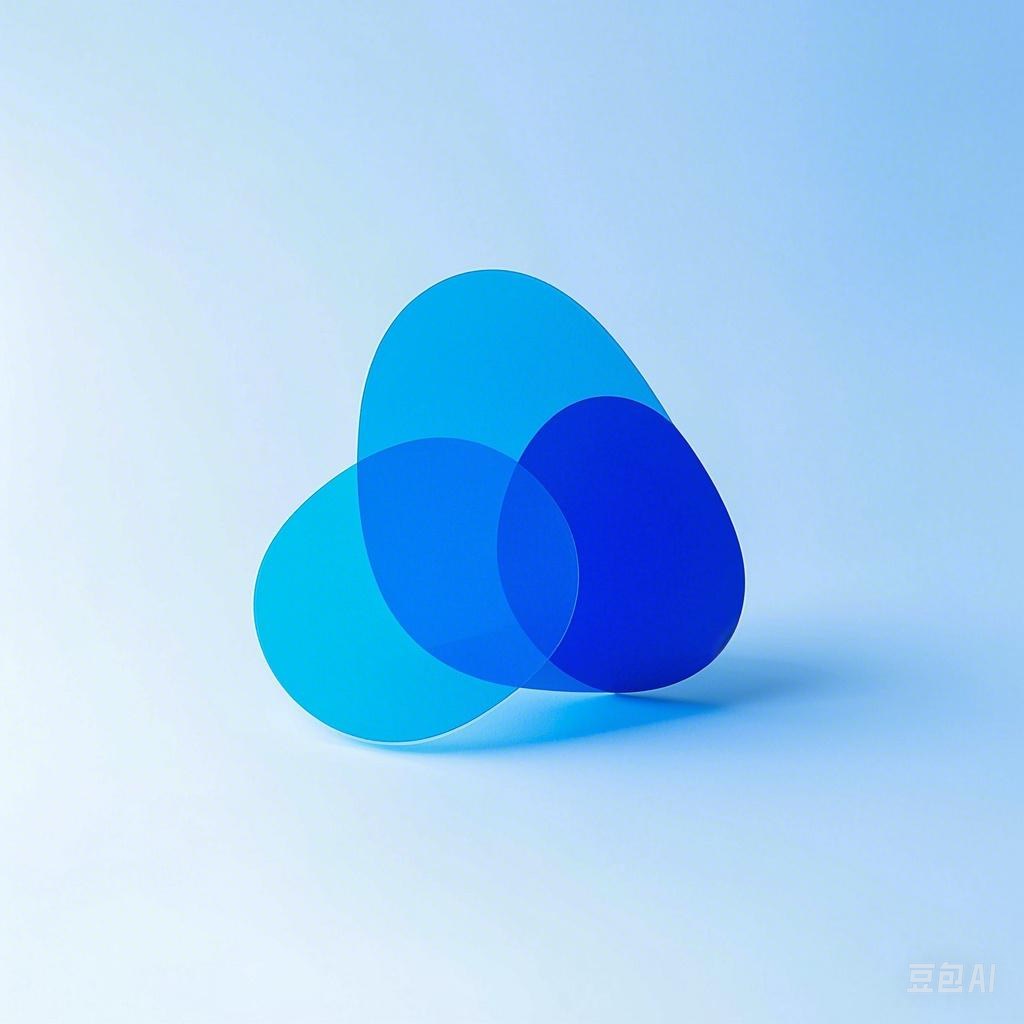Introduction
The field of artificial intelligence has seen a significant advancement with the rise of large language models (LLMs). These models, capable of generating human-like text, have applications in various domains such as natural language processing, content generation, and more. The good news is that you can now create your own LLM at home, even if you are a beginner. This guide will walk you through the process, from understanding the basics to building and training your own model.
Understanding Large Language Models
What is a Large Language Model?
A large language model is a type of artificial intelligence model that has been trained on vast amounts of text data. These models are capable of understanding and generating human-like text. They are designed to learn the patterns and structures of language, enabling them to produce coherent and contextually appropriate text.
Types of Large Language Models
- Transformers: The most popular architecture for LLMs, Transformers are based on self-attention mechanisms and have been shown to perform well on a wide range of tasks.
- RNNs (Recurrent Neural Networks): While less common for LLMs, RNNs are capable of processing sequences of data, making them suitable for language tasks.
- GPT (Generative Pre-trained Transformer): A type of Transformer model that has been pre-trained on a large corpus of text and can be fine-tuned for specific tasks.
Prerequisites
Before diving into building your own LLM, you should have a basic understanding of the following:
- Python: A programming language widely used in AI and machine learning.
- Machine Learning Libraries: Familiarity with libraries such as TensorFlow, PyTorch, or Keras.
- Data Handling: Basic knowledge of how to handle and preprocess text data.
- Cloud Computing: Access to cloud computing resources for training large models.
Building Your Own Large Language Model
Step 1: Collecting and Preparing Data
The first step in building an LLM is to collect and prepare a large corpus of text data. This data will be used to train the model. Here’s how to do it:
import requests
def download_text_file(url, file_path):
response = requests.get(url)
with open(file_path, 'wb') as file:
file.write(response.content)
# Example URL for a text file
url = 'https://example.com/textfile.txt'
file_path = 'textfile.txt'
download_text_file(url, file_path)
Step 2: Preprocessing the Data
Once you have your text data, you’ll need to preprocess it. This involves tokenizing the text, removing stop words, and converting the text into a format suitable for training.
import nltk
from nltk.corpus import stopwords
from nltk.tokenize import word_tokenize
nltk.download('punkt')
nltk.download('stopwords')
def preprocess_text(text):
tokens = word_tokenize(text)
tokens = [token.lower() for token in tokens if token.isalpha()]
tokens = [token for token in tokens if token not in stopwords.words('english')]
return tokens
# Example usage
text = "This is an example sentence."
processed_text = preprocess_text(text)
Step 3: Training the Model
Now it’s time to train your LLM. For this example, we’ll use a simple GPT model implemented using TensorFlow.
import tensorflow as tf
from transformers import TFGPT2LMHeadModel, GPT2Tokenizer
def train_llm(model, tokenizer, text_data, epochs=3):
tokenized_data = tokenizer(text_data, return_tensors='tf', padding=True, truncation=True)
model.fit(tokenized_data['input_ids'], tokenized_data['input_ids'], epochs=epochs)
# Example usage
tokenizer = GPT2Tokenizer.from_pretrained('gpt2')
model = TFGPT2LMHeadModel.from_pretrained('gpt2')
text_data = ["The quick brown fox jumps over the lazy dog.", "The dog chased the cat."]
train_llm(model, tokenizer, text_data)
Step 4: Fine-Tuning the Model
After training your model, you may want to fine-tune it on a specific task or dataset. This involves adjusting the model’s parameters to better suit your specific needs.
def fine_tune_model(model, tokenizer, task_data, epochs=3):
tokenized_data = tokenizer(task_data, return_tensors='tf', padding=True, truncation=True)
model.fit(tokenized_data['input_ids'], tokenized_data['input_ids'], epochs=epochs)
# Example usage
task_data = ["This is a new sentence.", "I like to eat pizza."]
fine_tune_model(model, tokenizer, task_data)
Conclusion
Building your own large language model at home is a challenging but rewarding task. By following this guide, you should now have a basic understanding of the steps involved in creating an LLM. Remember to experiment with different architectures, datasets, and fine-tuning techniques to improve the performance of your model. Happy building!