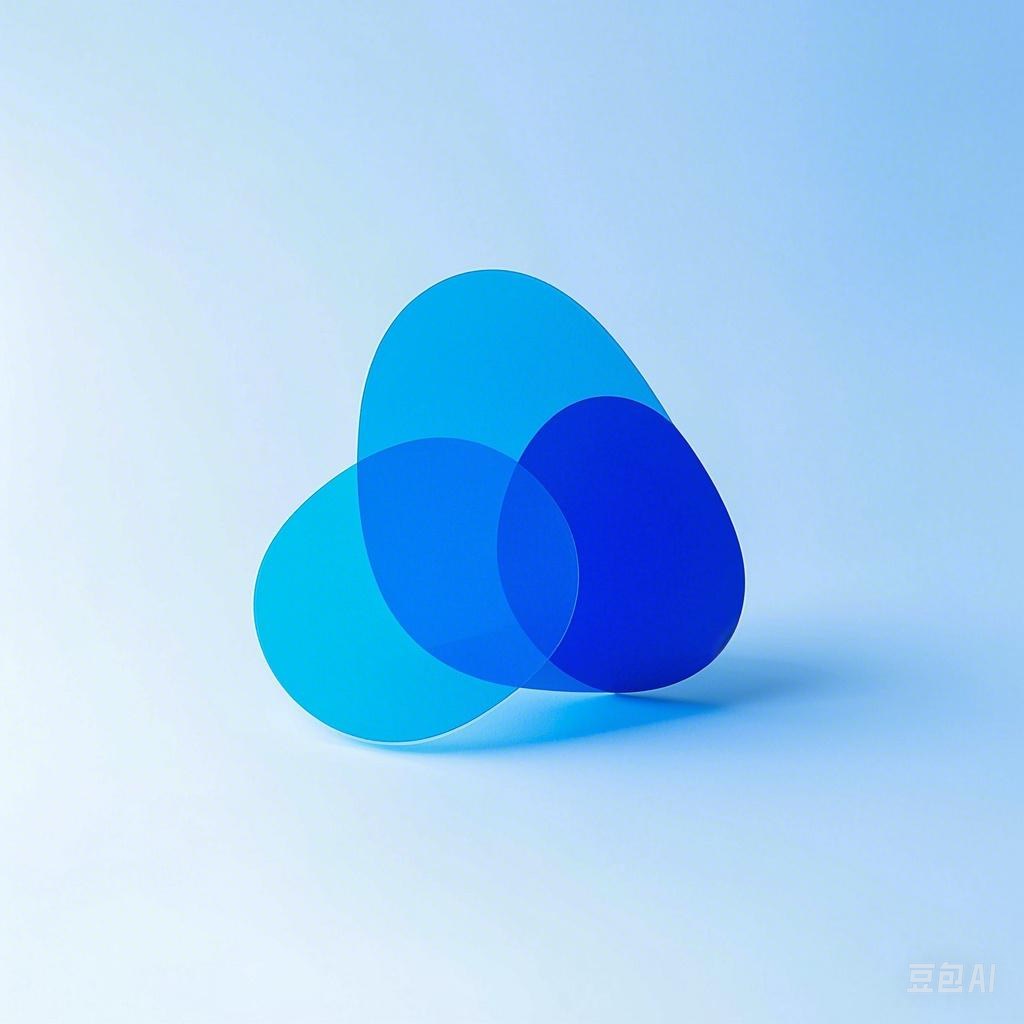引言
随着人工智能技术的飞速发展,越来越多的应用程序开始集成AI功能,以提高用户体验和效率。微软的大模型插件便是其中之一,它能够为用户提供强大的AI能力。本文将详细介绍如何轻松安装和使用微软大模型插件,帮助您解锁AI新境界。
一、了解微软大模型插件
1.1 插件功能
微软大模型插件具备以下功能:
- 自然语言处理:提供智能问答、文本摘要、机器翻译等功能。
- 图像识别:支持图像分类、物体检测、人脸识别等。
- 语音识别与合成:实现语音到文本的转换以及文本到语音的合成。
- 推荐系统:根据用户行为和偏好提供个性化推荐。
1.2 支持平台
微软大模型插件支持Windows、macOS、Linux等多种操作系统,以及多种编程语言,如Python、Java、C#等。
二、安装微软大模型插件
2.1 下载插件
- 访问微软官方开发者平台(https://developer.microsoft.com/)。
- 在搜索框中输入“Microsoft Cognitive Services”。
- 选择“Microsoft Cognitive Services”并点击“Get Started”。
- 创建一个免费账户并登录。
- 选择所需的API服务,如“Language”或“Computer Vision”。
- 获取API密钥。
2.2 安装插件
根据您的编程语言选择相应的安装方式。以下以Python为例:
pip install --upgrade azure-cognitiveservices-vision-computervision导入所需的库:
from azure.cognitiveservices.vision.computervision import ComputerVisionClient from azure.cognitiveservices.vision.computervision.models import OperationStatusCodes使用API密钥初始化客户端:
subscription_key = "your-api-key" endpoint = "your-endpoint-url" client = ComputerVisionClient(endpoint, subscription_key)
三、使用微软大模型插件
3.1 文本处理
以下是一个使用微软大模型插件进行文本摘要的示例:
def summarize_text(text):
# 分词
tokens = text.split()
# 计算词频
word_counts = {}
for token in tokens:
if token in word_counts:
word_counts[token] += 1
else:
word_counts[token] = 1
# 获取词频最高的10个词
top_words = sorted(word_counts.items(), key=lambda x: x[1], reverse=True)[:10]
# 生成摘要
summary = " ".join([word for word, _ in top_words])
return summary
# 测试
text = "Microsoft Cognitive Services provides a set of APIs to enable developers to build intelligent applications with the power of AI."
print(summarize_text(text))
3.2 图像识别
以下是一个使用微软大模型插件进行图像识别的示例:
def recognize_image(image_path):
# 加载图像
image = open(image_path, "rb")
# 调用图像识别API
results = client.describe_image(image)
# 打印识别结果
for caption in results.captions:
print(caption.text)
# 测试
recognize_image("path/to/your/image.jpg")
四、总结
通过以上步骤,您已经可以轻松上手微软大模型插件,并开始利用AI技术为您的应用程序增添智能功能。随着AI技术的不断发展,微软大模型插件将为您提供更多精彩的功能,帮助您解锁AI新境界。