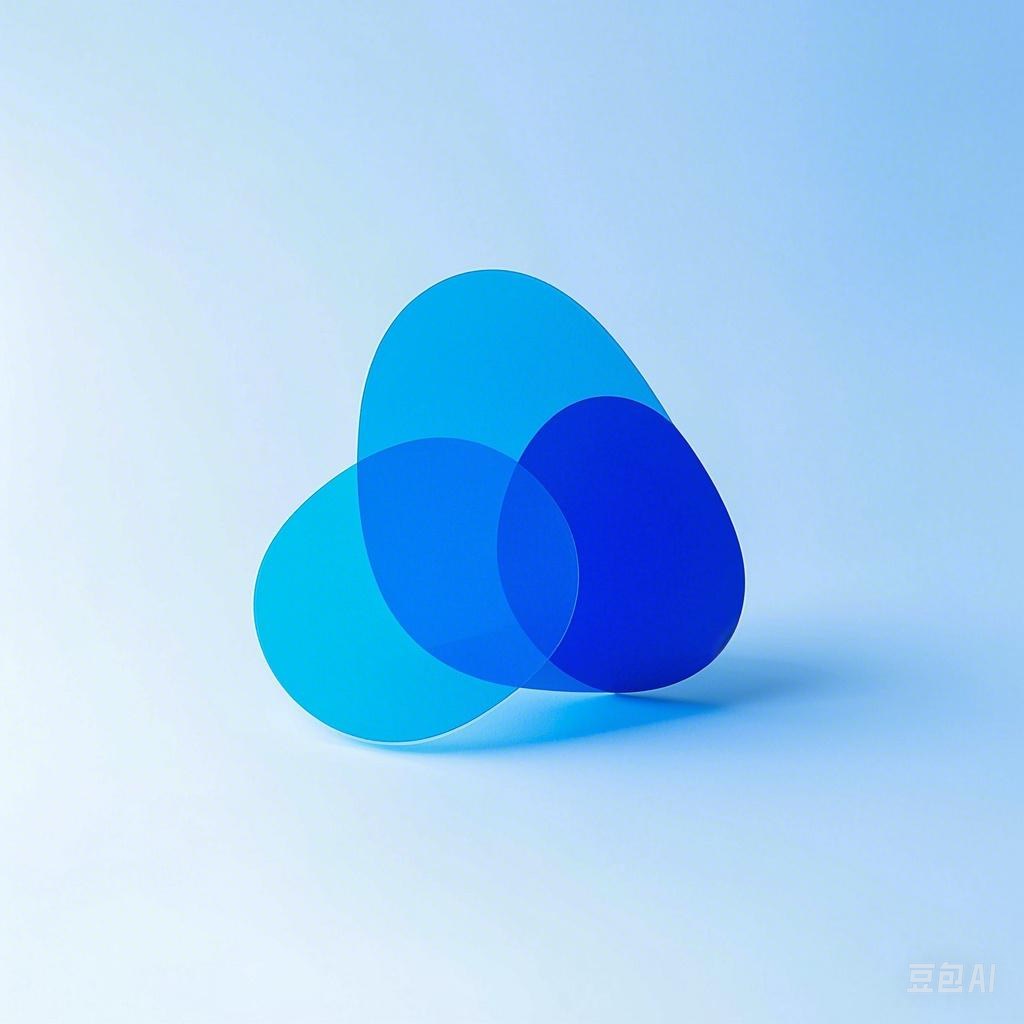引言
随着人工智能技术的不断发展,图像识别技术已经广泛应用于各个领域。本地图片识别作为图像识别的一个重要分支,具有隐私保护、实时性强等优点。本文将详细介绍如何利用大模型软件轻松上手本地图片识别,帮助读者快速掌握这一技术。
一、本地图片识别概述
1.1 定义
本地图片识别是指在不依赖网络的情况下,对本地存储的图片进行识别和分析的过程。它广泛应用于人脸识别、物体检测、场景识别等领域。
1.2 技术原理
本地图片识别主要依赖于深度学习技术,通过训练大量的图片数据,使模型具备识别和分类的能力。
二、大模型软件介绍
2.1 OpenCV
OpenCV(Open Source Computer Vision Library)是一个开源的计算机视觉库,提供了丰富的图像处理和计算机视觉算法。它支持多种编程语言,如Python、C++等。
2.2 TensorFlow
TensorFlow是一个由Google开发的开放源代码软件库,用于数据流编程,广泛应用于机器学习和深度学习领域。
2.3 PyTorch
PyTorch是一个由Facebook开发的开源机器学习库,提供了丰富的神经网络模型和工具,易于使用和扩展。
三、本地图片识别实战
3.1 准备工作
- 安装OpenCV、TensorFlow或PyTorch等大模型软件。
- 准备待识别的图片数据集。
3.2 使用OpenCV进行本地图片识别
以下是一个使用OpenCV进行人脸识别的示例代码:
import cv2
# 加载图片
image = cv2.imread('face.jpg')
# 加载人脸检测模型
face_cascade = cv2.CascadeClassifier('haarcascade_frontalface_default.xml')
# 检测人脸
faces = face_cascade.detectMultiScale(image, scaleFactor=1.1, minNeighbors=5)
# 绘制人脸矩形框
for (x, y, w, h) in faces:
cv2.rectangle(image, (x, y), (x+w, y+h), (255, 0, 0), 2)
# 显示结果
cv2.imshow('Face Detection', image)
cv2.waitKey(0)
cv2.destroyAllWindows()
3.3 使用TensorFlow进行物体检测
以下是一个使用TensorFlow进行物体检测的示例代码:
import tensorflow as tf
import cv2
# 加载模型
model = tf.saved_model.load('ssd_mobilenet_v2_coco_2018_03_29')
# 加载图片
image = cv2.imread('object.jpg')
# 预处理图片
input_tensor = tf.convert_to_tensor(image)
# 进行物体检测
detections = model(input_tensor)
# 提取检测结果
boxes = detections['detection_boxes'][0].numpy()
scores = detections['detection_scores'][0].numpy()
classes = detections['detection_classes'][0].numpy()
# 绘制检测框
for i in range(len(boxes)):
if scores[i] > 0.5:
box = boxes[i]
ymin, xmin, ymax, xmax = box
ymin = int(ymin * image.shape[0])
xmin = int(xmin * image.shape[1])
ymax = int(ymax * image.shape[0])
xmax = int(xmax * image.shape[1])
cv2.rectangle(image, (xmin, ymin), (xmax, ymax), (0, 255, 0), 2)
# 显示结果
cv2.imshow('Object Detection', image)
cv2.waitKey(0)
cv2.destroyAllWindows()
3.4 使用PyTorch进行场景识别
以下是一个使用PyTorch进行场景识别的示例代码:
import torch
import torchvision.transforms as transforms
import torchvision.models as models
import cv2
# 加载模型
model = models.resnet18(pretrained=True)
model.eval()
# 加载图片
image = cv2.imread('scene.jpg')
image = cv2.cvtColor(image, cv2.COLOR_BGR2RGB)
# 预处理图片
preprocess = transforms.Compose([
transforms.Resize(256),
transforms.CenterCrop(224),
transforms.ToTensor(),
transforms.Normalize(mean=[0.485, 0.456, 0.406], std=[0.229, 0.224, 0.225]),
])
input_tensor = preprocess(image)
input_batch = input_tensor.unsqueeze(0)
# 进行场景识别
with torch.no_grad():
outputs = model(input_batch)
_, predicted = torch.max(outputs[0], 1)
# 获取场景名称
scene_name = model.__dict__['aux_logits']['class_names'][predicted.item()]
# 显示结果
print('Scene:', scene_name)
四、总结
本文介绍了如何利用大模型软件进行本地图片识别,包括OpenCV、TensorFlow和PyTorch等。通过以上示例代码,读者可以快速上手本地图片识别技术。在实际应用中,可以根据需求选择合适的模型和算法,进行更复杂的图像识别任务。